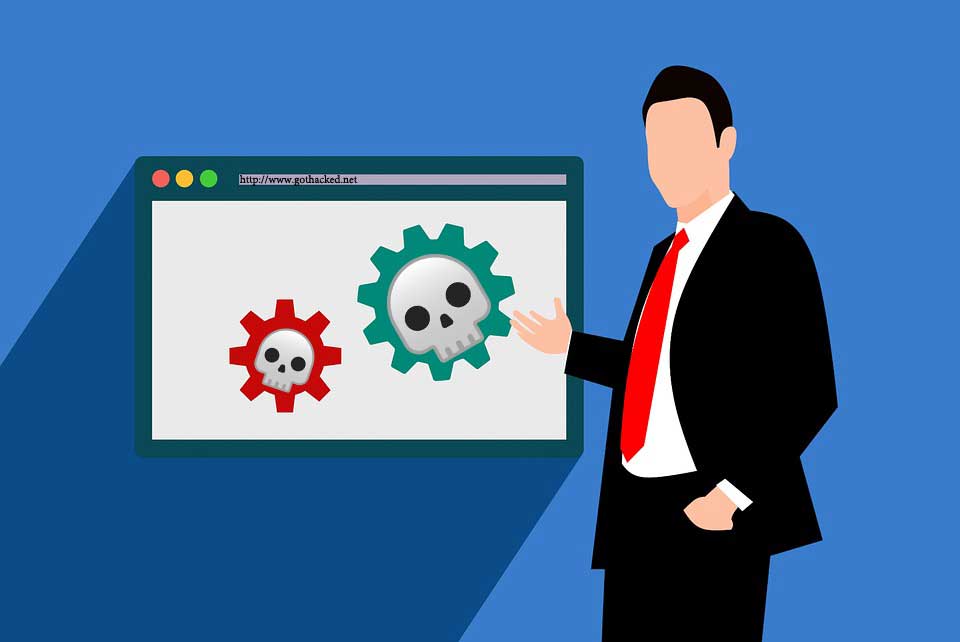
Data breaches are so common they should be given their own section on the news—News, Sport, Weather, Data Breaches. From big tech tricking data out of users, email hacks, big lofty healthcare practices and credit provider hacks—data is oil. And stealing it is a thriving business.
Small businesses are hit more often and harder by data breaches. You’re not going to read much about in the Data Breaches section of the Times, but these companies are the poor suckers who can’t cope with consequences. Almost half of all cyberattacks are directed at small businesses. The average cost of the clean-up is a staggering $2.2 million. Yes. You read that right—$2.2 MILLION. Needless to say, most don’t survive a hit.
Small businesses are easy picking for hackers. There is sensitive data behind their weakly fortified doors. If there is any big company customer it’s an entry point to bigger fish. Small companies often don’t even realize the worth of their data so they have weak online security. Hackers know this. And they love this.
The sweetest thing of all for cyber criminals is small businesses reliance on cloud computing. SMEs have flocked to the cloud, and they do without employing encryption. God, it pains me to write that last part, but it’s true. The number one thing to stop your business being a hacker’s cash cow is to get real when storing data in the cloud. Stop thinking of the cloud as a storage space and start thinking of it as a hacker’s laptop. Just encrypt the data there and you can use said hacker’s laptop as a storage space all you want. Encrypted files appear as binary junk. They can only be viewed by whoever has the encryption key—i.e. you.
Here are 10 no brainer points for cyber securing your business.
- Prioritize
Figure out what is the most valuable data you have in-house. What’s cash register? The first thing a hacker would steal? Is it intellectual property? Or customer data? Whatever it is, that’s what you want to secure with immediate effect.
- Encrypt it
Now that you know what’s the big shiny necklace begging to be stolen, you need to encrypt it so it looks like. After that, you want to encrypt all your company data. It makes more sense to leave no stone unturned.
- Use get2Clouds
If you use a public cloud or a have a network attached storage, upload the data onto the cloud (or NAS) and encrypt with get2Clouds. It takes minutes and can be done with the touch of a button. You’ll probably find it easier through the Windows app, but you can do it on your phone or tablet too with the iOS and Android apps. And it’s free for individuals and micro businesses. If you need more support we can sort you out with a corporate solution for a laughably low price.
- Use encrypted messenger
Emails are just one big cloud—that’s right, one big hacker’s laptop. They are a hideously unsafe mode of messaging. For your business communications, use the E2E encrypted messenger within get2Clouds. You get a 555 number so you don’t have to give out your private number, or you can register your SIM number—or both SIMs if you have a dual SIM phone.
- Use a safe file transfer
All data in transit effectively passes through a cloud. That’s where the hackers get it. If you have business relations around the world chances are you have to send large files to each other. Well, guess what software solution lets you send large encrypted files? Yup. get2Clouds. It’s easy-peasy and employs a double layer of advanced encryption. Our download management technology already services over one billion downloads a year for the industrial automation sector, so it’s tried and tested and pretty nifty even if we do say so ourselves.
- Passwords
For the love of god, don’t use the same password for everything and don’t use one that is easy to guess. Password123? No. Not safe. Stop using that. Use a memorable sentence with numbers and symbols included. The longer your password the better. Store it safely. It’s better to write down a clue rather than the actual password. Talk to your staff and make some rules about passwords that everyone has to follow.
- Log-off
One of the easiest ways for Harry the Hacker to get into your online filing cabinet and start bagging customer files, is when you forget to log off. Educate all staff, before they leave their computer or devices unattended for more than a few minutes, take a few seconds to log-off to protect information.
- Back-up often
Make backup copies of all important business data. If possible, set your systems to back-up automatically, and if not, make a point to do it once a week. If your computer goes nuts or you get a malware virus, you have recent back-ups. These back-ups should also be put into get2Clouds often.
- Update systems
You should have your systems on automatic updates. Updates fix any security patches and newer systems are harder for hackers to penetrate.
- Limit employee access
Not everyone on your team needs access to the same information, so limit internal data access to those who need it to do their jobs. Require employees to have unique passwords that are changed at least every 90 days. And don’t allow any employee to install a software program without your permission.
The best defense is a good offense. Make it a priority to protect your data for the benefit of your employees, your customers and your business.
